VBOX Video HD2
Our most sophisticated race car video data logger yet, VBOX Video HD2 features 1080p video, real-time synchronized video and data with graphical overlay.
Dual-camera input with live preview
1080p 30 fps HD video
Real-time HD graphic overlay
Up to 80 CAN channels
HDMI for live video streaming

What Makes VBOX Video HD2 the Best Race Car Camera?

2 HD Camera Inputs
Two waterproof cameras capture high-definition video at 30 frames per second, and their output is seamlessly synchronized with the 25 Hz GNSS data.

Real-time Graphics
Customizable real-time graphics, including gauges, bar graphs, circuit plots, lap times, and text.

Predictive Lap Timing
The optional OLED display gives accurate, real-time lap comparison between your current and your fastest lap time.

Free Analysis Software
Unlike generic action cams, this race car camera is built for motorsport analysis. It comes with a powerful yet intuitive Circuit Tools analysis software, completely free of charge.


CAN Bus Input
VBOX Video HD2 is compatible with any dash or ECU that outputs CAN so you can log up to 80 channels of vehicle CAN data, such as throttle angle, RPM, or brake pressure.

Power Backup
Internal power backup ensures that no data loss or corruption occurs should power be lost during recording.
HDMI for Live Streaming
VBOX Video HD2 is available with an HDMI option allowing you to stream real-time video and audio to an HDMI compatible monitor, recorder or streaming device such as LiveU Solo.
VBOX Video HDMI (RLVBVDHD2-H) can be used to give live coverage of motorsport events for TV or social media, provide race teams with the ability to give instant driver feedback, or act as a rear-view camera.
The system comes with an HDMI port and locking pin to make sure our custom cable has a secure connection and will only run with the latest version of HD2 firmware (1.3.76 and higher) and setup software (1.4.259 and higher).
Real-time Graphic Overlay
RACELOGIC's range of in-car camera systems are fully synchronized and embed a real-time graphical overlay on your video, allowing you to instantly analyze your performance and pinpoint areas for improvement.
The overlays can display speed, track position, lap times, and other crucial metrics, which are invaluable for drivers seeking to improve performance or teams needing detailed post-race analytics.

Screen elements:
Track map - Dedicated Porsche Carrera Cup dash element with speed, lap times, brake and throttle gauges - Picture-in-picture

Screen elements:
Track map - Tire temperature heat maps - Lap timing - Brake & throttle gauges - Speedometer - Rev meter - Picture-in-picture
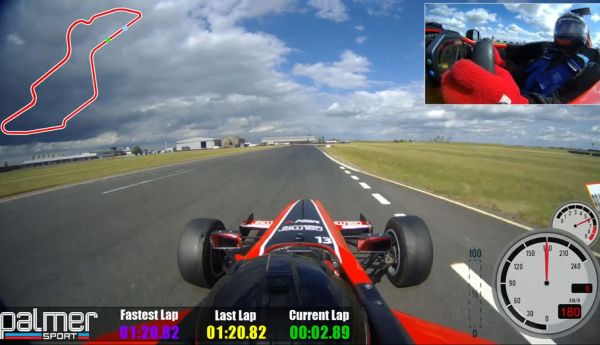
Screen elements:
Track map - Picture-in-picture - Logo - Lap times (fastest/last/current) - Speedometer - Rev meter

Screen elements:
Track map - Logo - Lap counter - Lap times - Picture-in-picture - Speed - G-force
Powerful Analysis Software
Circuit Tools analysis software is aimed at drivers and is quick and simple to use. The software is designed to automate many tasks and present a driver with the information required to improve lap times.
Circuit Tools is now compatible with Windows, macOS and iOS devices.

Watch this video and download the accompanying video and data files for replay in Circuit Tools.

Fastest Lap Filter
The fastest lap from your latest session is automatically chosen and displayed on the graph window. The video is moved to the start of this lap.
You can compare runs from this session, or from different days, drivers or sessions simply by importing them and clicking on the relevant lap time shown in the session window.
Logged Channels
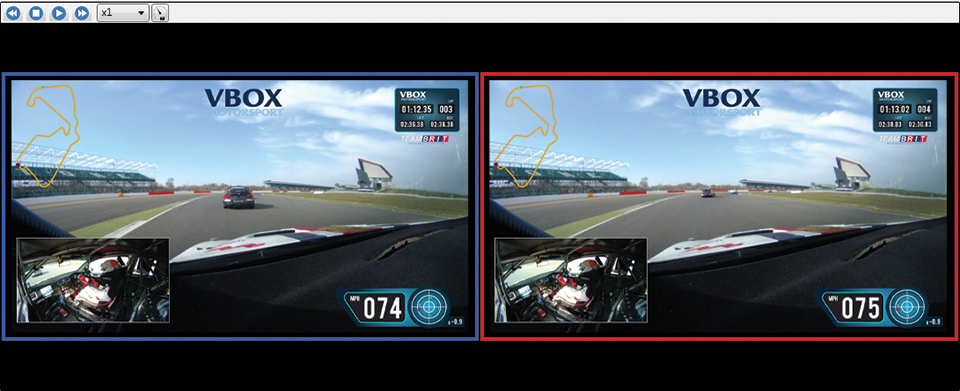
Side By Side Video
Auto Track Map and Position
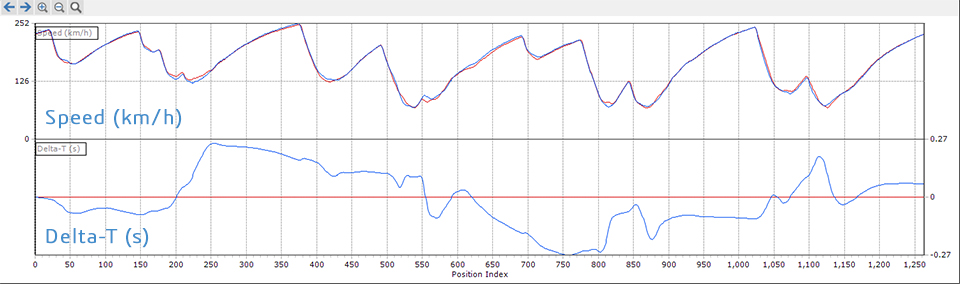
Delta-Time Trace
More Features

High Accuracy Data
The 25 Hz GNSS receiver provides parameters such as circuit position, lap timing and speed accurate to ±0.1 km/h.

Made in Britain
VBOX products are designed and manufactured in the UK. We take pride in our commitment to excellence, ensuring top-notch quality in every aspect of our products.

Bluetooth

Free Video Editing Software
Our simple-to-use video editing software, VideoSplit, helps you share laps and data with friends and on social media.

Free Scene Files
Predictive Lap Timing
Predictive Lap Timing gives you an invaluable insight into how your current lap time compares with your fastest lap time.
To achieve our unrivalled accuracy, we compare two different laps using GPS position rather than distance. This means our lap time stays accurate, even if the driver takes a different line each lap. Position based delta-T is also far superior on long tracks.
The OLED display is available as an accessory or as part of a Video VBOX package.

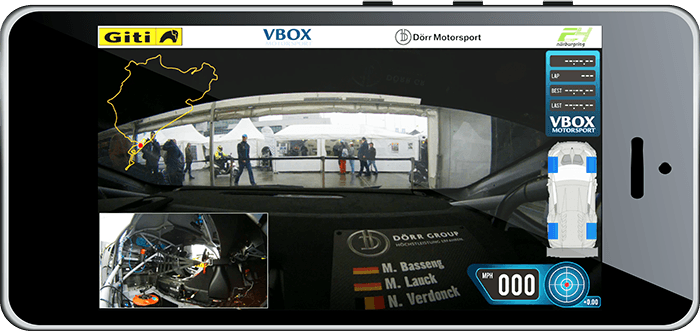
Live Preview for Camera Alignment
Our free Preview App with live output allows you to check the alignment of your cameras on your iPhone or Android Phone.
You can now set an exposure window on the camera preview, ensuring absolutely perfect video capture every time, avoiding the 'letterbox' effect that can occur on very bright days.
The Wi-Fi network that connects the HD2 to your smartphone is password protected - useful when surrounded by fellow users in the pit garage!

Enhanced Position Accuracy
The new RTK module (RLACS337) allows VBOX Video HD2 to achieve position measurement to within 2 cm, 95% of the time, a level of precision unheard of for a GNSS motorsport product.
Centimeter level positional accuracy will enable you to conduct precise surveys of racetracks, and analyze driving line consistency and lap times to a much greater detail.
How does it work?
The RTK Module (a bundle that consists of a VBOX Sigma and a communication cable for VBOX Video HD2) enhances the precision of GNSS position data by receiving additional position corrections from an RTK base station or NTRIP service provider. It is then able to transmit the enhanced position data to the VBOX Video HD2.
You will require a local base station or an NTRIP subscription to get RTK correction messages. RACELOGIC have partnered with Topcon’s Topnet Live GNSS Positioning Correction Service to offer flexible NTRIP subscription options for use in Europe. Please contact your local distributor for more information.
Intuitive Setup Software
VBOX Video HD2 Setup software allows you to configure the HD2 unit, as well as the graphical overlay. For example, you can create custom dials, include your logo, and set the second camera location.
RACELOGIC offer out-of-the-box graphical overlay templates (scenes) to use with your VBOX Video HD2. The scenes are vehicle-specific and come with or without CAN parameters assigned to them.
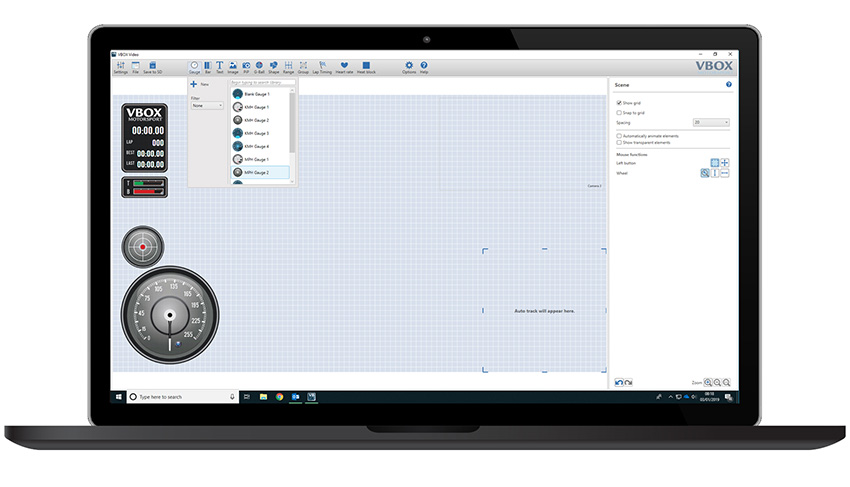
Lap and split-time features
Track Maps
Picture-in-Picture
Scene Properties
Total gauge design freedom
Gauges, text and bar graphs can be associated with any logged parameter.
X & Y G-force, distance, time, height, vertical velocity displayed in any format
Compatible with AiM & MoTeC
If you are running an AiM dashboard or logger, you can record the CAN data directly from it into a VBOX Video HD2. All the AiM CAN channels have been incorporated into the VBOX database so you can select the channels in HD2 setup that you want to log.
There are a significant number of parameters available for logging, including Brake Position, Brake Pressure, Fuel level, Lateral Acceleration and Steering Angle.
A physical connection is made possible with the cables RLCAB144 and RLCAB145, which will connect directly to the AiM dashboard or the AiM Smartycam connection cable.
You can connect a VBOX Video HD2 system to a MoTeC dash logger or M1 ECU via an RLCAB015L unterminated CAN cable. MoTeC customers that use current release version i2 standard or i2Pro software will be able to align HD2 video giving a 2-camera option with fully synchronized data that can be reviewed in Circuit Tools or MoTeC software.
Using this method will also allow for a single GPS antenna to be plugged into the MoTeC device which is useful to not only save weight but also for race series that only allow one GPS antenna to be installed on a car.
Add-ons and Accessories

OBD Link

Heart Rate Monitor

CAN Cables

RTK Module
Achieve centimetre-level position accuracy with the addition of the new RTK module. Local base station or NTRIP subscription required.

Roll Cage Mounts

2nd Car Accessory Kit

Quick Release Bracket

Power Supplies
For connection to in-car 12 V auxiliary or cigar lighter sockets (RLCAB010) or, if absent, for direct connection to a 12 V and GND (RLCAB014).

Remote Logging
Connect a logging switch (wired) to the HD2 to give you full control over the data logging. The RLACS237 also allows you to log to a USB stick or solid state hard drive.

Battery Pack
Useful if you cannot access the auxiliary power supply of your car or motorcycle, or if you want to avoid accidental data loss, which can happen when the unit is power cycled before the data has been transmitted.












