Features

Easy To Use

Huge Track Database

Side by Side Video

Fastest Lap First


Compatibility

Time Difference Channel

The Quickest Way To Go Faster

Free Analysis Software
Circuit Tools data analysis software is free to download and use. We even supply example data.
Circuit Tools for Windows
See how easy Circuit Tools is to use in the video below:

Fastest Lap First
The fastest lap from your latest session is automatically chosen and displayed on the graph window.
You can compare runs from your latest session, or from different days, drivers or sessions simply by importing them and clicking on the relevant lap time shown in the session window.
Data
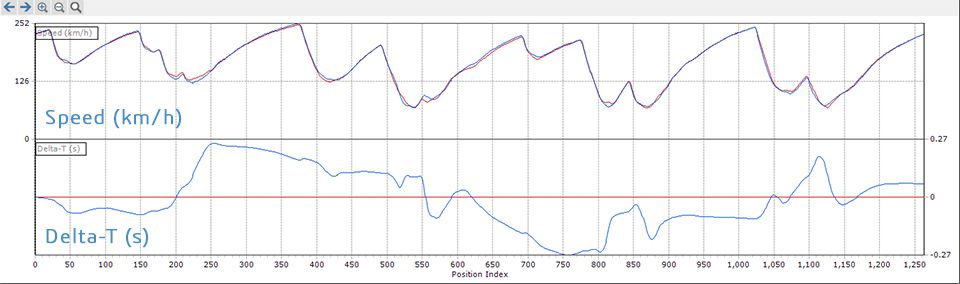
Delta-Time Trace
Circuit Tools for Apple Devices
Circuit Tools iOS will run on any Apple device with iOS version 8.4 or later installed.
The app can also analyse data without video from Racelogic's other data loggers including VBOX Touch,
Video VBOX and VBOX Sport.

Lap Times
The best lap from any loaded session as well as an 'ideal' lap created from the best of each
sector time across the session will be displayed at the bottom of the screen. By default,
the fastest lap will be selected. A second lap can then be chosen to compare against.

Map
The map pane shows both the circuit overlay and the line taken by the selected lap(s).

Video
A video for each selected lap is shown.
The faster lap will have a green border whilst the slower lap has a red border.

Data Graph
loaded, the fastest lap from each file will be automatically selected for comparison.

Loading Data
and the following Wi-Fi SD card readers:
RAVPower FileHub Plus RP-WD03
RAVPower FileHub Wireless Travel Router RP-WD007
Toshiba Canvio AeroMobile wireless SSD
Data files can be loaded into the app via Dropbox.
Circuit Tools macOS is very powerful analysis software that
allows you to examine your track performance on your MacBook or iMac (operating on macOS 10.12 and higher).
Analysis of every brake or turn-in point is easily achieved using the simple yet dynamic interface.

Lap Times
Your Fastest Lap number is highlighted automatically in Green, whilst the fastest times
from each section are shown at the base of the table indicating your ‘Ideal’ lap time.

Graph Data
The graph allows channel data for the selected laps to be compared. A colored bar at the
top of the graph shows where each split is in relation to the graph data.

Video
A video for the selected laps are shown. The faster lap has a Green border.

Map
The Map pane shows both the circuit layout and the line taken in the selected laps.
Each split is designated a colour making it easier to reference the data within the graph.

Sample Data
Watch this video and download the accompanying video and data files for replay in Circuit Tools.



