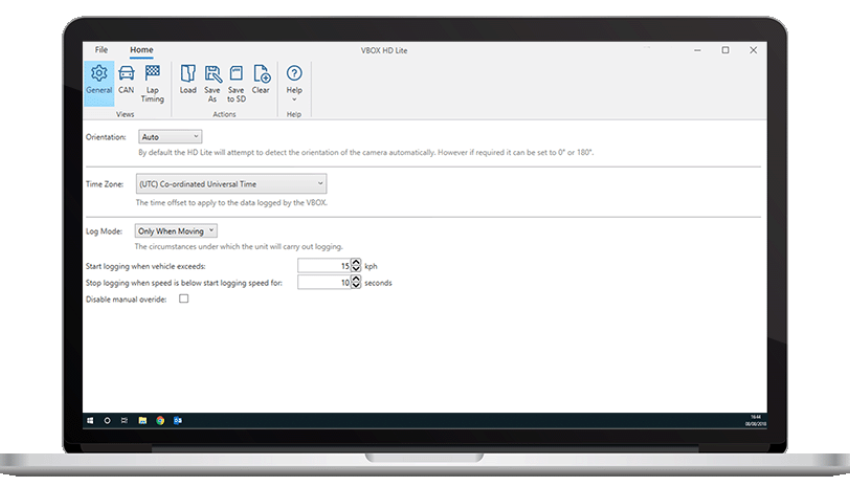VBOX HD Lite
- DISCONTINUED -
Miniature video data logging system for Motorsport that records 1080p HD video with fully synchronized GNSS data.
Compact, water-resistant and aerodynamic
1920 x 1080p 30 fps video
10 Hz GNSS data recording
8 CAN input channels
Logs to micro SD card

Features

Wide Dynamic Range
Enables the camera to display greater image detail and balanced lighting in high contrast conditions, where both bright and dark areas are present in the frame.

CAN Bus Input

Predictive Lap Timing
Output to the RACELOGIC predictive lap timing display allows you to have valuable feedback whilst you are driving.

Auto-Video Rotation
Automatically flips the video depending on mounting orientation


Live Preview for Camera Alignment

Record When Moving
VBOX HD Lite will automatically start to record video when the car is moving (user configurable), which means your microSD card doesn't fill up with static video.
Built to Race
The VBOX HD Lite is a custom designed all-in-one camera for Motorsport. If you have ever tried to use other small sports cameras, you will know that they are not ideally suited for the environment, and you can end up losing valuable footage.
VBOX HD Lite has been designed to have a minimum aerodynamic impact, and the power source is separate from the camera, allowing it to be permanently powered.
The system will start to record video and data when the car is moving, saving you memory space and time.
Data (GPS and CAN) is recorded alongside the video, allowing analysis in our easy-to-use Circuit Tools software, which is one of the best ways to improve your lap times.

Predictive Lap Timing
Predictive Lap Timing gives you an invaluable insight into how your current lap time compares with your fastest lap time.
To achieve our unrivalled accuracy, we compare two different laps using GPS position rather than distance, 10 or 20 times a second. This means our lap time stays accurate, even if the driver takes a different line each lap.
The OLED display is available as an accessory or as part of a Video VBOX package.
Powerful Analysis Software
Circuit Tools analysis software is aimed at drivers and is quick and simple to use. The software is designed to automate many tasks and present a driver with the information required to improve lap times.
Circuit Tools is now compatible with Windows, macOS and iOS devices.
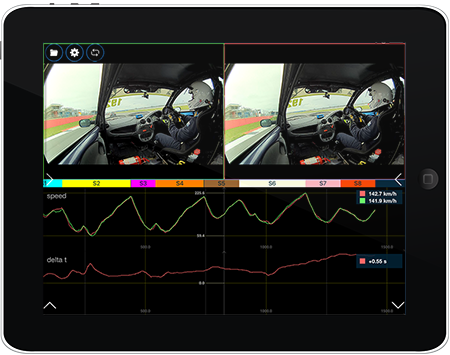
Watch this video and download the accompanying video and data files for replay in Circuit Tools.

Fastest Lap Filter
The fastest lap from your latest session is automatically chosen and displayed on the graph window. The video is moved to the start of this lap.
You can compare runs from this session, or from different days, drivers or sessions simply by importing them and clicking on the relevant lap time shown in the session window.
Logged Channels
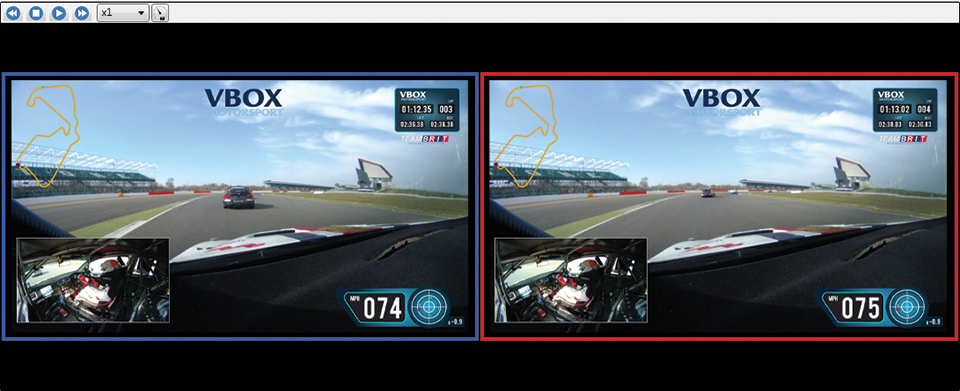
Side By Side Video
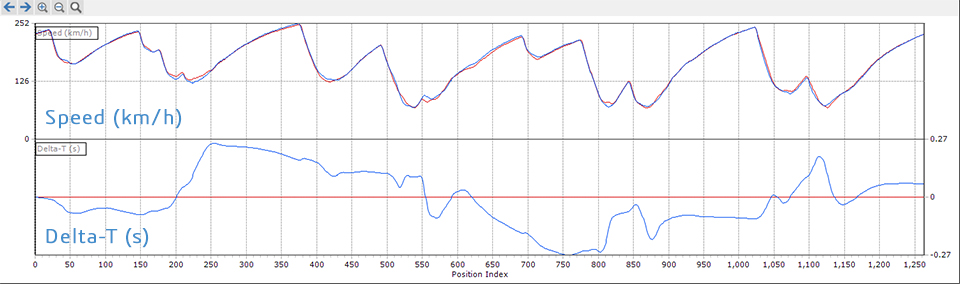
Delta-Time Trace
Add-ons and Accessories

OLED Displays
The perfect addition to any video setup, allowing you to view lap times as you drive.

Power Supplies
For connection to in-car 12 V auxiliary or cigar lighter sockets or, if absent, for direct connection to a 12 V and GND.

CAN Cables
Various options such as the unterminated CAN interface cable (RLCAB159), OBDII CAN cable (RLCAB160), CAN splitter cable (RLCAB081H)

Roll Cage Mount
Solid aluminum body connected to a curved mounting plate. Bolted to the bar via supplied jubilee or worm drive hose clips.