
Stay up-to-date
Interested in Motorsport product updates, information on the latest software releases, events and offers?
Minimum screen width: Phone in landscape mode
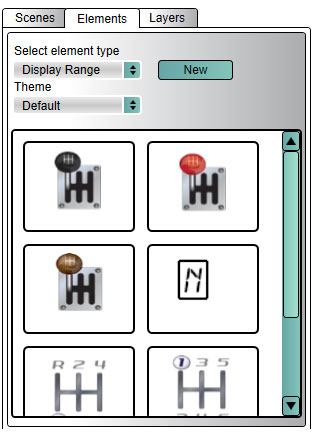
To display the selected gear in a VBOX scene, you will first need to log a data file with speed and RPM included in it.
To help determine which ranges are then required in your display range element, enter the RPM and GPS speed at a given point in each forward gear and click "Calculate".
A helpful guide for setting up a gear range display element can be found here:

Interested in Motorsport product updates, information on the latest software releases, events and offers?