VBOX CAN Gateway
VBOX CAN Gateway can be connected to a VBOX Video HD2 to record data from a vehicle CAN Bus and a RACELOGIC module at the same time.
It also allows the connection of an OLED Predictive Lap Timing Display.
The CAN Gateway is designed to control flow of CAN data between two separate buses. It will auto detect the baud rate of the connected vehicle/sensor CAN Bus and capture the data without injecting unwanted CAN Messages from the data logging system back onto the vehicle bus.

Features
Simplifies Connections
Simplifies connection of wiring to OLED, modules, and vehicle CAN bus.

Auto-detects Baud Rate
Auto-detects the baud rate of the connected vehicle/sensor CAN bus
Adds Modules
Simultaneous use of a VBOX input module and an OLED display

Simple USB Configuration
Acts like USB drive, allowing configuration files to be placed directly onto it.
Connection Options
VBOX CAN Gateway can be connected to the VBOX Video HD2 via a RLCAB006 (included in package) to record data from a vehicle CAN Bus and a RACELOGIC module/ Tire Temperature Sensors at the same time.
It also allows the connection of an OLED Predictive Lap Timing Display.
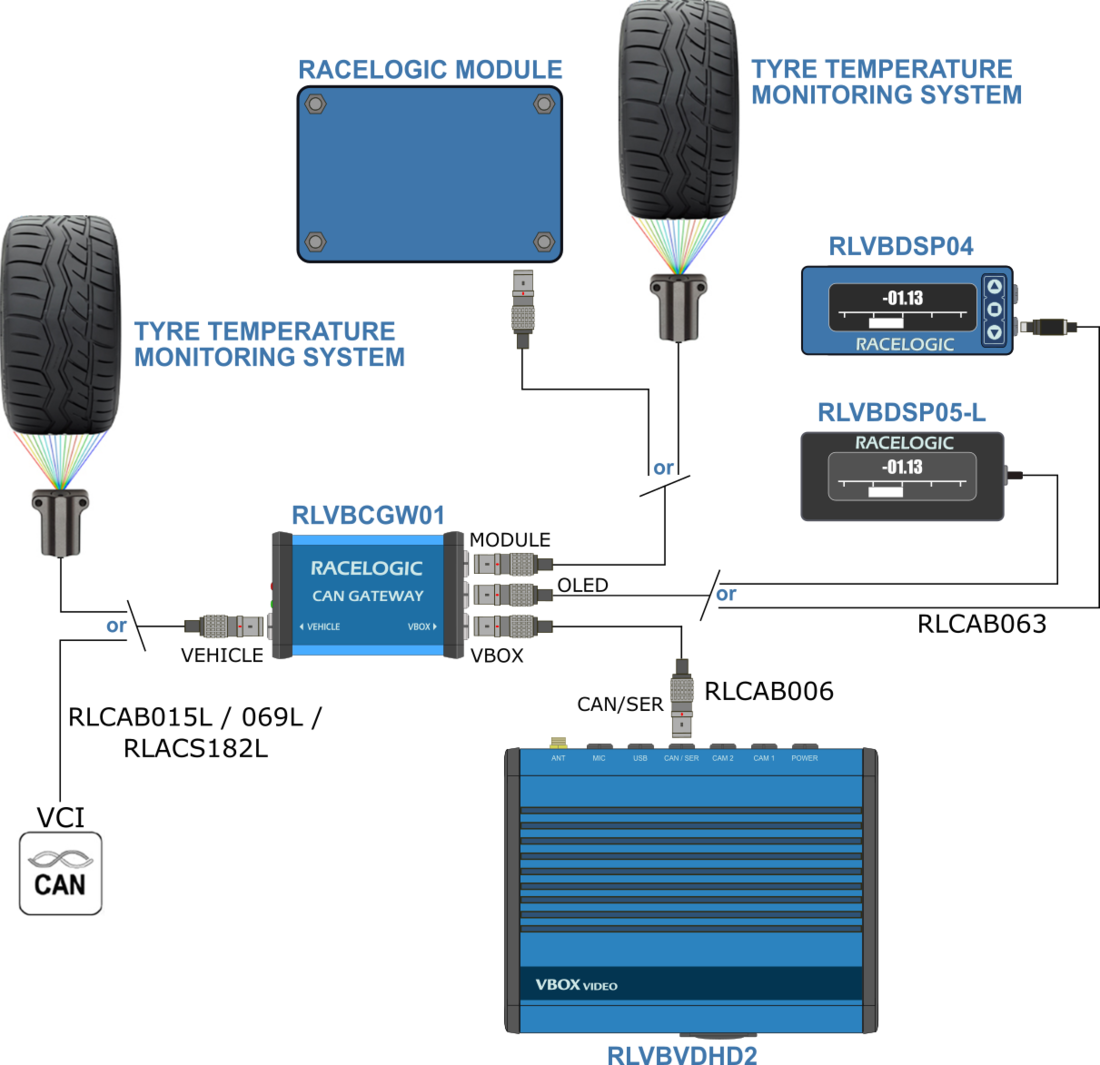
Inputs / Outputs
CAN B Module
Connection to input modules, e.g. Mini or Micro Input Module.
CAN B OLED
Connection for the black or blue OLED display.
CAN B VBOX
Connection to VBOX Video HD2
CAN Bus.
CAN Bus.
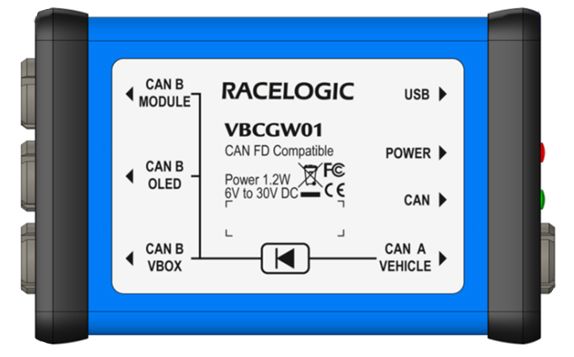
USB
Configuration via PC. When connected to a PC via the supplied USB cable, VBOX CAN Gateway will appear as a USB drive, allowing configuration files to be placed directly onto it.
CAN A Vehicle
VBOX CAN Gateway will auto-detect the baud rate of the connected vehicle/sensor CAN Bus. Data is captured and transferred to CAN B output for logging.



