Video VBOX Lite
The established club racer’s choice - Video VBOX Lite has a wealth of features at a budget price.
Dual SD camera recording
Real-time graphic overlay
Up to 8 CAN channels
Rugged plastic enclosure
Compatible with AiM dashboards

Features

2 Camera Inputs

CAN Bus

DVD Video Quality


Internal battery
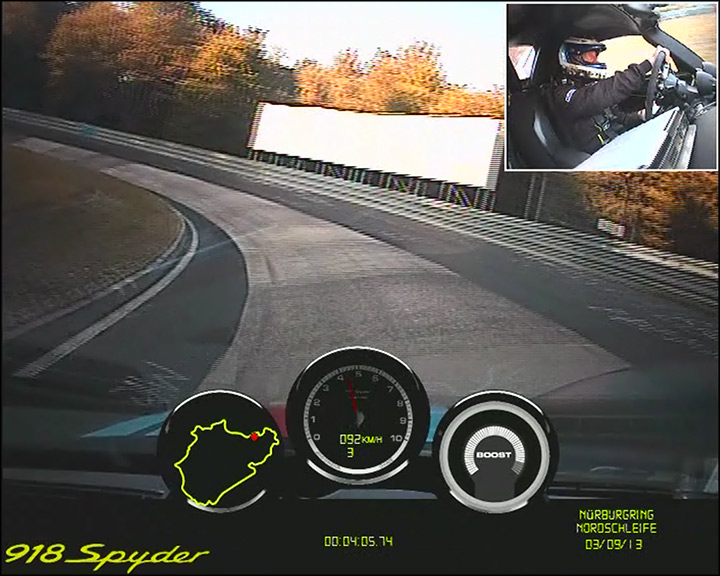
Scene elements:
Logo - Custom gauges - track map - lap time - text - picture-in-picture video
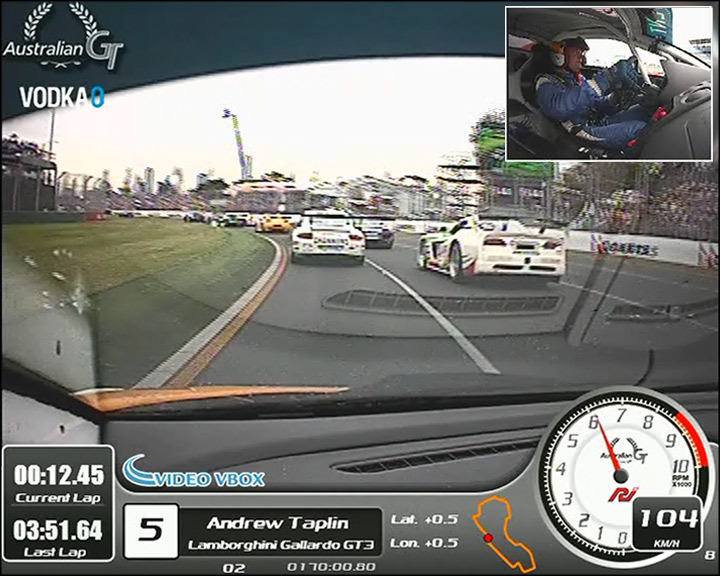
Scene elements:
Logo - Custom gauge - lat./long accel - current & last lap time - lap counter - text - track map - picture-in-picture video

Scene elements:
Logo - Speedometer with g-force - track map - lap counter - best, last & current lap time - picture-in-picture video
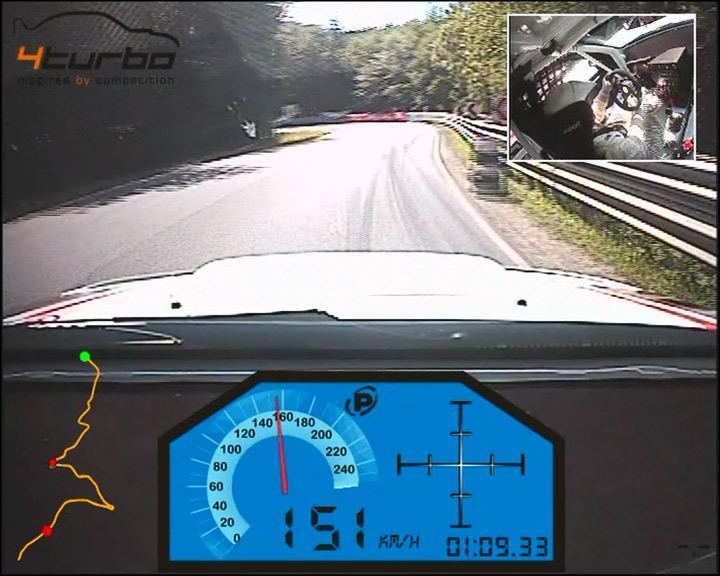
Scene elements:
Logo - Speedometer with g-force & section time - track map - picture-in-picture video
Real-time Graphic Overlay
Powerful Analysis Software
Circuit Tools analysis software is aimed at drivers and is quick and simple to use. The software is designed to automate many tasks and present a driver with the information required to improve lap times.
Circuit Tools is now compatible with Windows, macOS and iOS devices.

Watch this video and download the accompanying video and data files for replay in Circuit Tools.
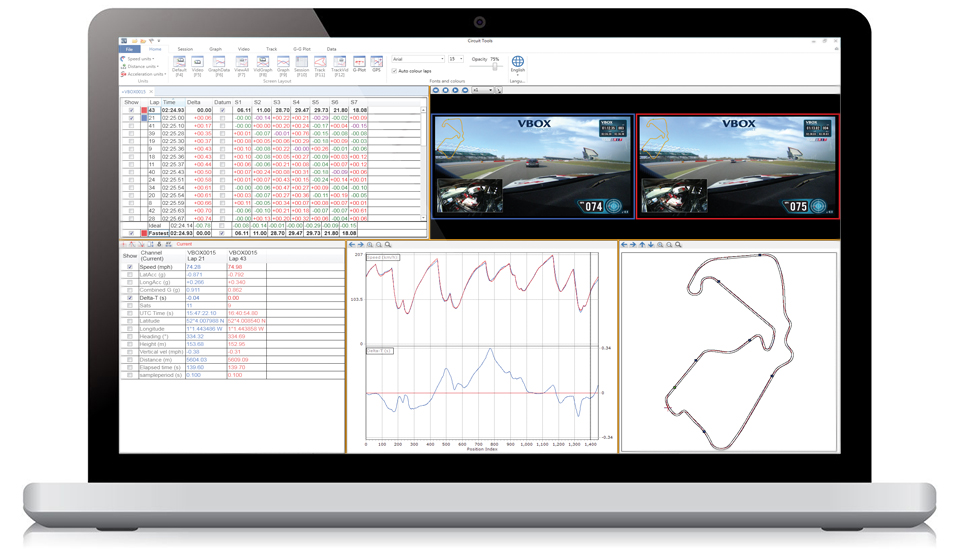
Multiple Sessions
Lap Times
Logged Channels
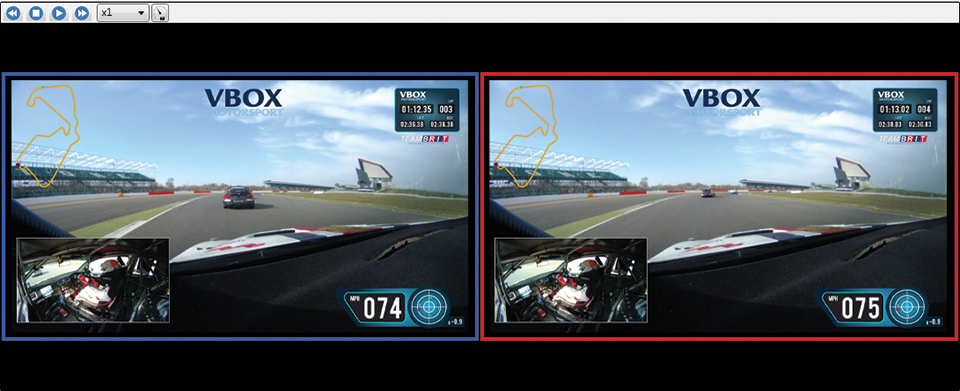
Data Synchronised 1080p Video
Track Position
Delta Time Trace
Intuitive Setup Software
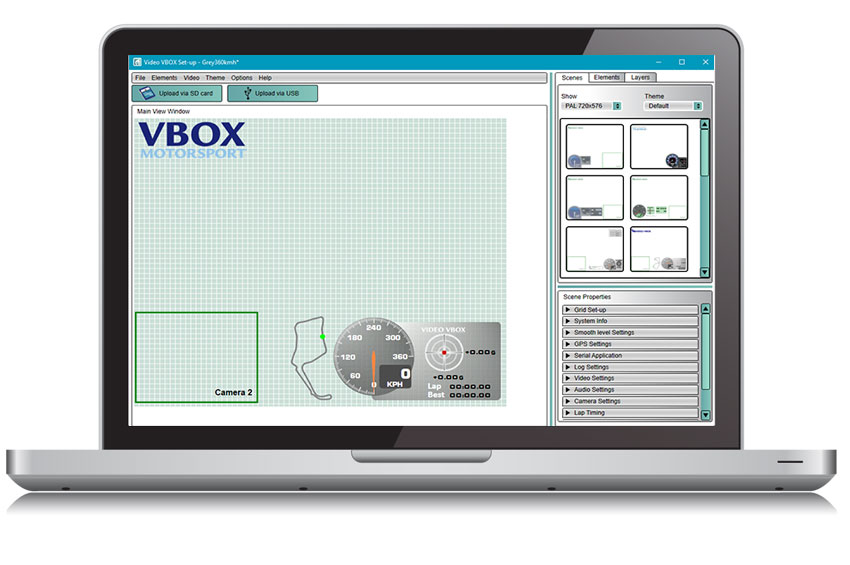
Logos and Images
Track Maps
Picture-in-picture camera
Default Scenes
Scene Properties
Total gauge design freedom
Predictive Lap Timing
Predictive Lap Timing gives you an invaluable insight into how your current lap time compares with your fastest lap time.
To achieve our unrivalled accuracy, we compare two different laps using GPS position rather than distance, 10 times a second. This means our lap time stays accurate, even if the driver takes a different line each lap.
The OLED display is available as an accessory or as part of a Video VBOX package.

Compatible with AiM
If you’re running an AiM dashboard or logger, you can now record the CAN data directly from it into a Video VBOX Lite. All the AiM CAN channels have been incorporated into the VBOX CAN database.
A physical connection between the dash/logger and your Video VBOX Lite is made possible with the cable RLCAB145M, which connects directly to the AiM dashboard or the AiM Smartycam connection cable.
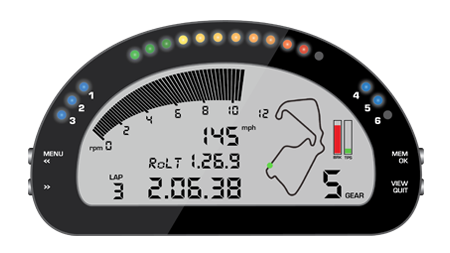
If you have a Video VBOX Lite with 1, 2, or 4 CAN channels we will supply an upgrade to 8 channels free of charge when you purchase this cable.
We have also created an AiM scene for your video overlay graphics.
Add-ons and Accessories

OLED Displays

Roll Cage Mounts

Preview Monitor

Micro Input Module

Clip-on CAN Bus Interface

Battery Pack

Spare Cameras

Start/Stop Logging Switch








