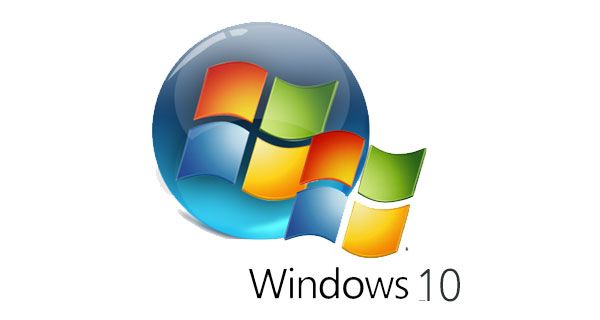Software
Filter by product to ensure you are downloading the software compatible with your unit.
- Analysis Software
- VBOX Video HD2
- VBOX HD Lite
- VBOX Sport
- VBOX LapTimer
- VBOX Sim
- Video VBOX
- Performance Box/DriftBox
- CAN Gateway

VBOX HD Lite Setup (Windows)
Uploaded: 7/2023
Windows based setup software for VBOX HD Lite, allowing you to configure settings incl. CAN, set the logging strategy, control the lap timing and the start/finish database.
Password protected. REGISTER your VBOX HD Lite to receive login details.
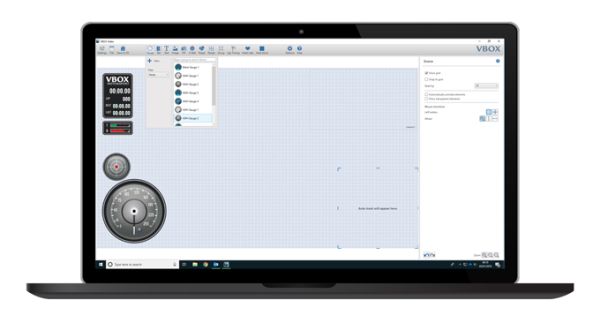
VBOX Video HD2 Setup (Windows)
Uploaded: 10/2025
Windows based scene customisation software. Preconfigure your HD2 unit’s settings before use, create your graphic overlay scenes from scratch, or edit the default scenes provided.
Password protected. REGISTER your VBOX Video HD2 to receive login details.

VBOX Video HD2 Setup (macOS)
Uploaded: 04/2019
MacOS based scene customisation software. Allows you to preconfigure your HD2 unit’s settings before use and control the graphics overlaid on to your HD video recording.
The macOS version does not support Maths Channel configuration.
This software is password protected. REGISTER your VBOX Video HD2 to receive login details.
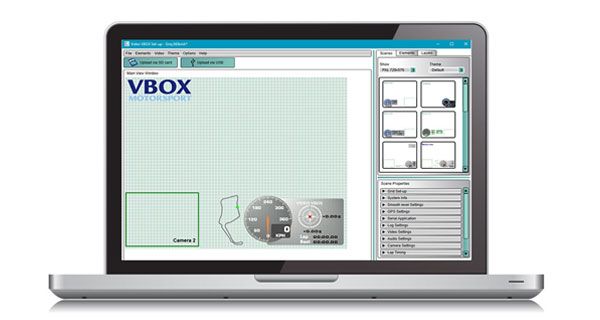
Video VBOX Setup (Windows)
Uploaded: 3/2016
Windows based scene customisation software. Create your graphic overlay scenes from scratch or edit the default scenes provided.
Password protected. REGISTER your Video VBOX to receive login details.

Video Split Software
Uploaded: 05/2018
Windows based, simple video editing software. Enables you to export a single lap video from a track session file, adding features such as an intro video and reference lap comparison graph.
More info here.

USB Driver - Various VBOXs
Uploaded: 9/2010
USB device drivers for Windows Vista, Windows 7, 8 and 8.1 computers (32 bit and 64 bit).

Racelogic Upgrader
Uploaded: 11/2023
Utility required to load new firmware for Windows 7 SP1+, Windows 8.1 and Windows 10.
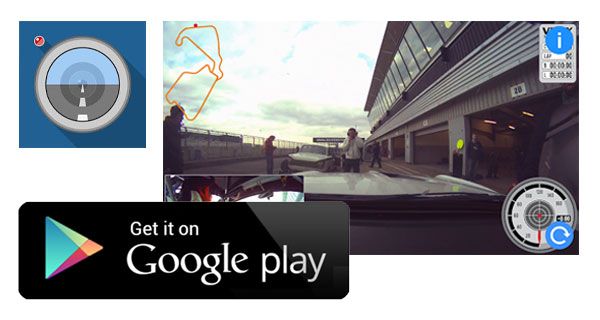
VBOX Video Preview App (Android)
Uploaded: 11/2025
Allows you to easily position and align the VBOX Video HD2 cameras. Connection over Wi-Fi enables to view the scene – in real time - that the cameras will record, and to make changes accordingly.
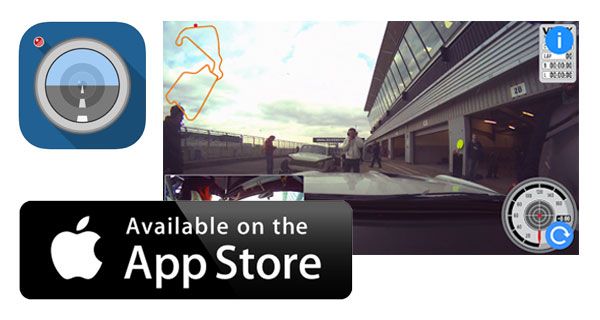
VBOX Video Preview App (iOS)
Uploaded: 11/2025
Allows you to easily position and align the VBOX Video HD2 cameras. Connection over Wi-Fi enables to view the scene – in real time - that the cameras will record, and to make changes accordingly.

VBOX HD Lite Preview App (Android)
Uploaded: 03/2024
Provides live video preview from a connected VBOX HD Lite camera, and allows camera settings to be changed.

VBOX HD Lite Preview App (iOS)
Uploaded: 05/2023
Provides live video preview from a connected VBOX HD Lite camera, and allows camera settings to be changed.

Circuit Tools 3 (Windows)
Uploaded: 06/10/2025 (321 MB)
Windows based software enabling intuitive analysis of your data, with integrated video playback (CircuitToolsV3Setup.exe)

Circuit Tools (Windows)
Uploaded: 04/2023
Windows based software enabling intuitive analysis of your data, with integrated video playback (CircuitToolsSetup.exe).

Circuit Tools (iOS)
Uploaded: 2/2021

Circuit Tools (macOS)
Uploaded: 3/2025
macOS 10.13 or higher required. Please contact support if you need Circuit Tools for lower OS X versions.
macOS based software enabling intuitive analysis of your data, with integrated video playback. Supports circuit files only.

VBOX Multi-Stopwatch App (iOS)
Uploaded: 10/2023
Standalone application that lets you time multiple race vehicles from the pit wall, just by taking pictures. No further equipment required.
Compatibility
iPhone: iOS 12.0 or later.
iPod touch: iOS 12.0 or later.
Mac: macOS 11.0 or later and a Mac with Apple M1 chip or later.
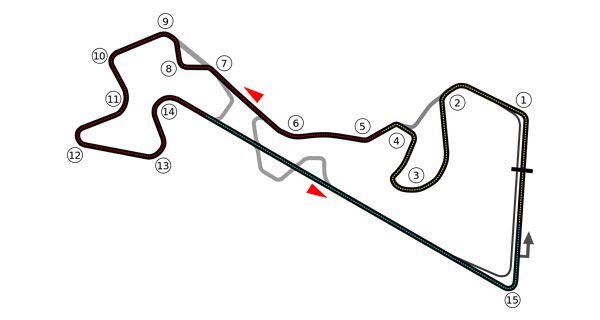
Track Map Database Installer
Updated: 8/2025
CircuitDataBaseSetup.exe (zipped) ensures that the complete Track Map Database is available in VBOX Video HD2 Setup, Video VBOX Setup and Circuit Tools.
Full circuit list in Track Map Database.

3rd-party Android Apps compatible with VBOX Sport

VBOX Sport Apps (iOS)
Compatible 3rd party apps

1) VBOX Sim Pack Installer
Version 1.2.6
Uploaded: 10/2024
Converts in-game telemetry to VBOX data, enabling live use of VBOX LapTimer with specified games.
Only compatible with Windows 10 or newer

3) Avermedia Software
Software for previously supplied Avermedia GL310 capture card

rFactor1 DLL files

rFactor2 DLL files

rFactor2 DLL files

VBOX Sim Software
(Steam Download)
Updated: 12/6/2023
VBOX Sim allows you to capture race data and video from your favourite racing game, and analyze laps in the popular Circuit Tools application.
Circuit Tools is included and accessible via the help tab.
System requirements:
- OS: 10
- Memory: 16 GB RAM

VBOX Test Suite (Windows)
Uploaded: 6/2025
Windows based data analysis software for performance testing.
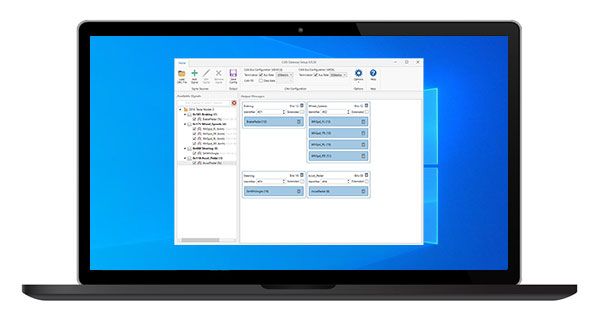
CAN Gateway Setup
Uploaded: 11/2025
Windows based configuration software for CAN Gateway.
Please only use with VBOX CAN Gateway Firmware version 1.3.8.1 and higher.
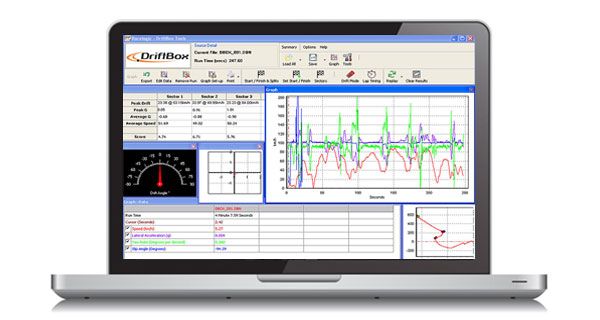
DriftBox / PerformanceBox Tools
Uploaded: 2003
Windows based software enabling intuitive analysis of your performance data. Available in German and English.